Renegade Dawg Compute Cluster
Main Content
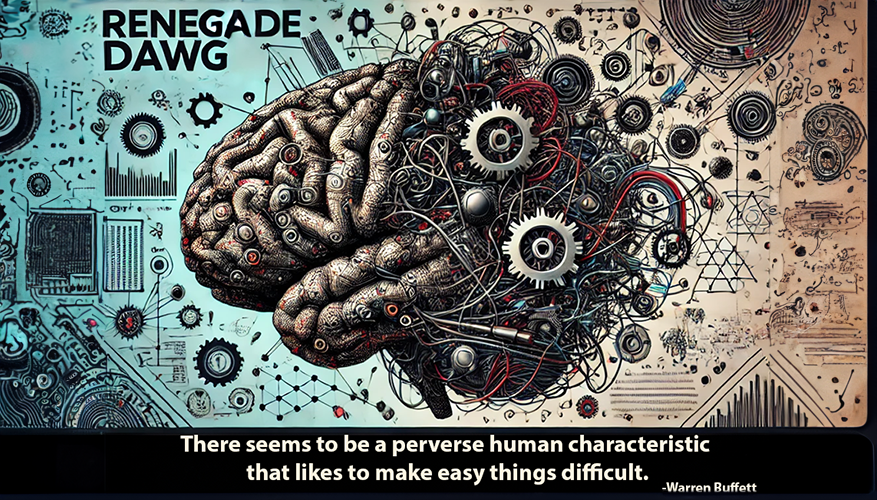
Renegade Dawg Compute Cluster: Empowering Collaboration Through Computing
A Data Science and Machine Learning Computing Cluster - with SLURM Scheduler Access
Uniting Research, Powering Innovation
Introduction
Welcome to RenegadeDawg Compute Cluster, the School of Computing’s high-performance computing resource. Inspired by the bold spirit of renegades and the agility of our Saluki mascot, these machines are designed to accelerate your research and drive breakthroughs in data science and machine learning. RenegadeDawg is here to support cutting-edge computational tasks and foster innovation in research.
Audio Guide
Click the play button to listen to a brief introduction to the SLURM Scheduler and accessing RenegadeDawg:
Request Access to RenegadeDawg Compute Cluster
To gain access to the RenegadeDawg computing resources, please follow these steps:
- Visit the SSH Key Registration Page to submit your public SSH key.
- You will receive a confirmation email. Please reply to this email specifying which servers you would like access to.
- Once your request is processed, you will receive detailed instructions on how to connect to the appropriate servers.
Available Machines in RenegadeDawg
- DeepMindX – Equipped with dual NVIDIA A100 GPUs, ideal for deep learning tasks.
- DataCrux – Equipped with dual NVIDIA Tesla V100S.
- NeuroNet – Equipped with dual NVIDIA Tesla V100S.
SLURM Scheduler User Guide
This guide will help you get started with the SLURM scheduler, which powers RenegadeDawg. It includes essential commands for submitting jobs, monitoring tasks, and managing your computational workloads.
To download the complete user guide, click here.
Running Interactive Jobs
To run an interactive job, use the srun command:
$ srun --pty --gres=gpu:1 --cpus-per-task=4 --mem=16G --time=04:00:00 bash
Running Non-Interactive Jobs
Submit non-interactive jobs using the sbatch command:
$ sbatch ~/slurmjob/run_jupyter_shared.sbatch



